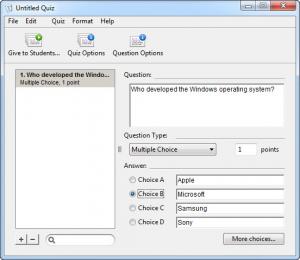starQuiz
3.8.2
Size: 5.69 MB
Downloads: 5448
Platform: Windows (All Versions)
Quizzes are an excellent way of testing one's knowledge. They come with numerous answering methods, from multiple choices to filling in the blank. When it comes to this sort of test, teachers will definitely appreciate starQuiz. It lets you create any type of quiz and set up a score for each question. When the students are done with your quiz, the application will calculate their scores and display various statistics.
It does not take too much time and effort to install the software on your computer. The installation kit is small and the setup process is straightforward. Another piece of good news is that starQuiz is available for Windows, Mac OS X and Mac Classic platforms.
The main interface is small and you will not spend too much time with it. It displays options for creating a new quiz, opening an existing one and viewing results. The software makes it very easy to create a quiz, even for teachers without too much computer experience. Questions are created with a single click and they are listed on the left side of the window.
A selected question can be edited on the right side of the window, where you need to type the question itself, specify a number of points and select an answering mode. This is where you will notice that starQuiz is very well designed. You can select an answering method from a drop menu and specify the correct answer beneath it. For example, if you select the multiple choice method, you can type the answers in separate fields and click a radio button to select the correct one. If there are multiple correct answers, you can switch to a different method, which replaces the radio buttons with check boxes.
starQuiz is quite flexible when it comes to certain answering methods, like filling in the blank or specifying a numeric value. The student's answer is correct if it matches the one you provided when creating the quiz. You may create a list with more correct answers and set the program to allow a certain number of misspelled letters. In some cases, you will not have to type or select anything. Certain methods, like short answer or essay, will insert a text box during the test and the teacher will have to decide if the answer is correct or not.
Besides creating quizzes, the software focuses on how you give them to your students. After saving your quiz, you may click an option, located on the toolbar and choose how to give the quiz to students. It is possible to give a quiz on your own computer, over a network or the Internet, on a HTML page or you can just print it on paper. The results are saved in the same file, on a path of your choosing. If you load the results file, you will find numerous statistics, for each student, reports, graphs and charts.
Pros
Creating a quiz is very easy. You can select various answering methods and define a tolerance level for certain methods like filling in the blank. The software also provides different ways to give the quizzes to your students and it displays a rich set of statistics when the results are saved.
Cons
The software's trial period lasts for only 15 days. starQuiz offers an easy, efficient and reliable solution for quizzing your students. Its intuitive interface and straightforward controls allow anyone to create quizzes without too much effort.
starQuiz
3.8.2
Download
starQuiz Awards

starQuiz Editor’s Review Rating
starQuiz has been reviewed by Frederick Barton on 17 Sep 2012. Based on the user interface, features and complexity, Findmysoft has rated starQuiz 5 out of 5 stars, naming it Essential